Free online registration for avast! Free Antivirus 7.x.x
Avast Free Antivirus 2016
Platform : Windows 10, Windows 8, Windows 7, Windows Vista, Windows XP
Follow the following steps:
1. Right-click/double-click on the avast! system tray icon (Figure-1) and select Registration information from the menu (Figure-2).
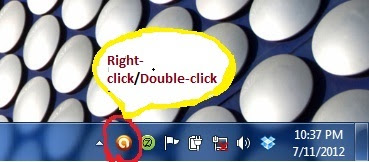
Figure-1
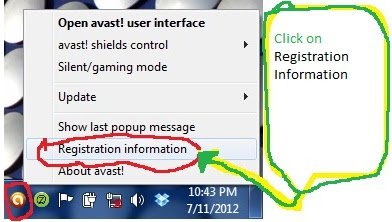
Figure- 2
OR
Double-click the avast Free Antivirus desktop icon (Figure-2A) to open the avast! User interface. The avast Free Antivirus user interface/window will appear (Figure-3).

Figure-2A
2. In the Left pane of the avast! User interface/window click the MAINTENANCE tab (Figure-3) and from the unfolded submenu select Registration (Figure-3A).
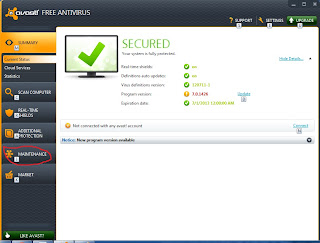
Figure-3.
3. The YOUR REGISTRATION screen will appear where you should click Register now to open the registration form (Figure-3A).
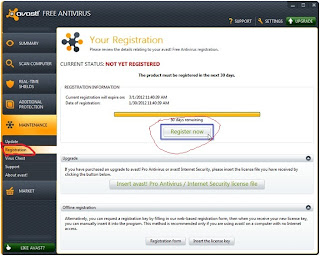
Figure-3A
4. The YOUR REGISTRATION screen will appear, where you should click Register now to open the registration form.
5. In the meantime, a dialog box offering an upgrade may the popup. To continue using avast! Free Antivirus and open the registration form, just click the Select button displayed at avast! Free Antivirus column within the product comparison table (Figure-4).
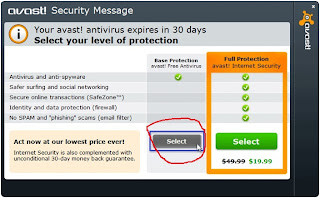
Figure-4
6. When the avast! Free Antivirus Registration form appears (Figure-5), enter your valid e-mail address with a unique password you would like to start using for avast! Account where you can manage all your avast! software and services in one place, and when it's filled out, click Continue to get the free license.
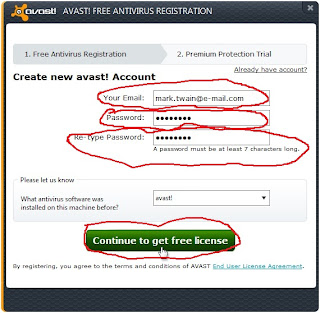
Figure-5
7. If you have already registered on avast! Account, just click Already have an account? (Figure-6). And enter your credentials (email and password) to your avast! Account (Figure-7), and when it's done, click Login to get the free license.
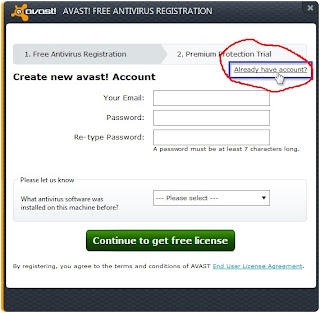
Figure-6
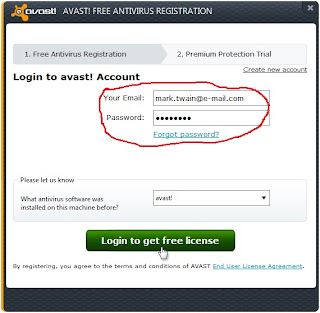
Figure-7
8. Afterward, you might be offered an upgrade or some extras. If you would not be interested in such an offer, just click Close (Figure-8).

Figure-8
9. An information dialog box will be displayed and you just need to click OK (Figure-9).

Figure-9
Then your registration status will change to REGISTERED and the expiration date will be updated on the YOUR REGISTRATION screen (Figure-10).
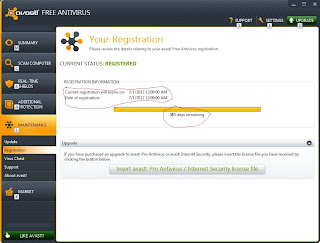
Figure-10
avast! Free Antivirus 7.x can now continue to be used for 12 months and you will continue to receive automatic updates to both the program and your virus definitions. At the end of that time, it will be necessary simply to register for a new free license.
Thank you.
Avast Free Antivirus 2016
Platform : Windows 10, Windows 8, Windows 7, Windows Vista, Windows XP

شركة مكافحة حشرات بخميس مشيط
ReplyDeleteشركة مكافحة حشرات بابها
شركة تنظيف بالرياض